Nook/Kindle vs IPad as Ereader
So D(my 8 year old), received her iPad today. It was her birthday gift from the family. Needless to say she’s stoked about the device and to be honest so am I. It’s much cooler than I expected. It’s fast as hell and does most things a computer can do without the headaches.
But this is not really about the iPad as a device, there are a ton of articles touting its good points and its flaws. For this comparison I am really looking at it as just an eReader. A replacement for a Nook or Kindle. I think the Nook is the less known of the 2 devices and I am very partial to mine. The nook has a flashier interface than the Kindle but besides that they are very similar.
A couple of things stand out immediately when looking at the iPad as a eReader.
First, its cost. We got the cheapest version and that was $533.00 shipped. That is the 16gig wi-fi version. The Kindle on the other hand is $189.00.
The Nook is $199.00 for 3g/wifi while the wifi only is $149.
Second, it’s size, it’s bigger than the regular version of the Kindle or the Nook.
Even though it’s not a ton larger, it’s too large to carry in a pocket, which I can do with the Nook. It is also substantially heavier than the Nook and it sure looks less durable, even though I have already broken 1 Nook. I feel like I can bang the Nook around, with the iPad I feel like I am holding a wee little baby and am damn careful not to drop it or scratch it or do anything that might upset it. I wouldn’t feel comfortable slinging the iPad into my back pack and running for a plane. The nook i will just toss in there without a second thought.
The interface. Man the interface on the iPad is just so slick, I feel confident that anyone could learn to use it in 5-10 min. The nook, meh not so much. I am not saying the nook is hard to use but there are some significant differences. Heres a video, how to pick a book on the nook(rhymes are cool) ,a book on the iPad and a book on the kindle.
So picking a book is pretty simple and straight forward. I don’t think there is a significant advantage that any has in this regard, except, the iPad does everything with style and in a way that is fun to use. The Nook and the Kindle’s interface just isn’t that fun. Both are very usable but I don’t know that anyone would say fun.
Lets look at another example of this, simply turning the page.
As you can see the iPad just has a very polished feel and look to it. And it is interesting and entertaining to use.
Another example of something that is often brought up with eReaders is the ability to quickly define words that you might not know, unfortunately it is not all that simple to do on the Nook and it is extremely easy to do on the iPad.
Something that all eReaders can do that normal books can’t is change the font size when you want. Maybe you have older eyes, or maybe you really like teeny tiny letters but each allows you to change the font size with little effort.
Once again you can see that when it comes to user interface the iPad wins all day.
Of course the main purpose for the manufactures to make these nifty devices is so we can spend money at their stores no matter where we are physically located. At home, at your kids soccer game maybe at church or wherever you might find yourself, they want to make sure you can spend that hard-earned green with ease. Here is how you purchase books on these devices.
Now that we have seen many functions that people will need from any decent eReader lets look at the devices as they perform as eReaders.
One of the key things for any eReader is where it can be used. Can you take it to the beach, can you lay poolside or are you stuck using it in the house under perfect lighting conditions. Another major concern is battery life. A book is an awesome companion for anywhere, camping, boating or climbing big ass mountains in the arctic, they are the ideal portable entertainment. So your eReader needs stay powered as long as possible. These two points favor the Nook/Kindle over the iPad. We explore the differences in the next video.
As you can see the Nook wins out in both these categories. The battery life is probably more important than the glare issue but either issue can be a huge annoyance. The upside to the iPad is when it runs out of batteries you now have a really slick-looking paperweight. I am getting 6-7 days worth of reading(wireless off) in a charge on the Nook/Kindle, on the iPad it is laptop like. I bet after a few months, getting a solid 8 hours off the iPad will be good.
Another concern with any electronic book reader is the form factor, how large it is and how easy it is to hold and just read on. I have also thrown in the Kindle DX.
The nook and kindle wins here as well. It is much more book like in its shape and appearance. You can easily hold it one-handed and will have more options for laying or sitting in different positions as you read, the iPad is simply not a one-handed device. The Nook also hurts less when it hits you in the head if you ever fall asleep reading.
What formats each device can handle is another area that needs to be paid attention to. Here is a handy dandy chart that lists what can go where. It’s from this wikipedia article.
After all is said and done it really comes down to need. If I were to only be able to pick one device I would choose the iPad, just for the fact that it can do so much. It can play music, movies, surf the web, etc, etc, and you can read on it. But if I was to pick the device that is the better eReader I would have to go with the Nook/Kindle. The ease of readability, the battery life and the size favor one of those two devices. You can’t lay in bed and 1 hand the iPad, you can’t take it to the beach and easily read, you can’t have it on for 10+ hours without charging and these are key points to any eReader.
Here is a little summation video and shows a few neat things the iPad can do that the Kindle/Nook can’t.
I do believe that in one area of books the iPad is a much better fit. For reference materials, or learning books, or programming manuals I think it would be impossible to effectively use a Nook/Kindle. The iPad makes it so easy to flip between sections and pages and with its gorgeous large display I feel that these kind of books will be way more usable on the iPad than the other two. We use programming manuals a bunch and are constantly flipping through them to get what we need, mark a spot and go to another page, you can do this much faster with the iPad. So if you are also planning on using one of these to study make sure you take that into consideration.
Ok I have to add a few minor annoyances that I have been dealing with while using the iPad. First the battery just doesn’t last very long. I am getting 6-7 hours right now off a full charge. And the full charge seems to take forever, as an example I had the iPad at 15% plugged it in to charge and 90 min later it was at 30%. And the only thing that works so far to charge it is the damn usb charger it came with. No other usb charger I have, and I have a bunch will do it. When they are plugged into it, the iPad just says “Not Charging” in the upper right hand which means it cant be used while charging. While these are not show stoppers they are major pains in the butt especially when looking at the iPad as just an eReader.
And once again as time evolves who knows what will happen. Take a look at alice in wonderland on this thing. Now this is fun. Hell i am excited as heck because my 8 year is gonna go crazy when she see this. It will get her excited about reading even more than she is now. And this is something the other 2 devices will never be able to come close too. I am really impressed and this is just the beginning. We are going to see such neat stuff from here on in I believe.
Thanks for reading, I hope the review was helpful to you.


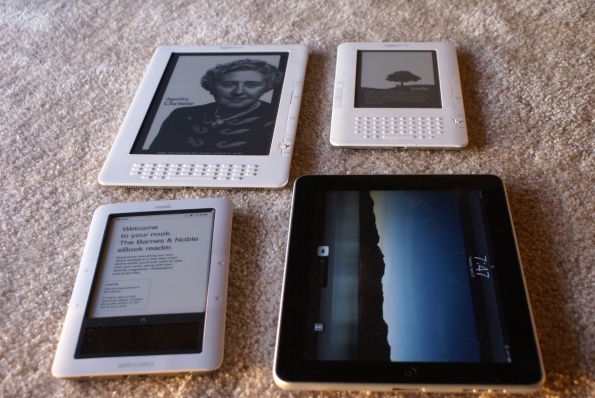





Thank you. Very impressive. Now I know why I’m glad to have a nook. Still unrooted, but who knows? Maybe the next update (mid-April) will improve the nook where it has lost.
I think the last update helped a ton and I am hoping the next one cleans up more of the little issues. Thanks for commenting I appreciate it.
Your EIGHT year old got an iPad? My sevenTEEN year old doesn’t even have his own computer. WTH?
I agree it is a little over the top for most 8 year olds to have a iPad. But she decided that she didnt want a birthday party or any gifts and we let our family know that they should just give her cash. She put all that towards the iPad.
If at all possible, I would suggest you get your son a computer of some form. You can get some pretty cheap ones now for 400-700 dollars, here is a link to one I know would suffice.
Great post, i totally agree with you ipad does so much more — games, photos, videos, email.
Great Post. Thank you so much!
Great Review. Best I have seen. Have you done a Kindle – Nook Review as well as this one? I am within day of buying a Nook or Kindle. I go back and forth. Best Buy and Target will be carrying both within days
actually i will be adding kindle and kindle dx with vids early next week. Just finding the time.
Graig, I hope you don’t mind me asking, but I know of no Nook person yet. You are probably familiar with Calibre. I’ve been using it to ‘determine’ whether to go with a Kindle or a Nook. Primarily, I have a book I’ve written in Word. On the Nook, in the PDB format, I loose my indents. In the ePUB format, it looks great on the Nook. Indents show up and quotes are centered as I designed it.
I was excited. But when I tried to open the ePUB format I had such great success on with Calibre, on the Barnes and Noble eReader, it crashes every time.
My concern then is what I see as success on the Calibre ‘Nook’ display mode, will in reality not work on the actual Nook device.
Have you had any experience along these lines. I apologize if I had no business asking you.
can you email me the epub so i can see how it opens on the nook? uyht11@gmail.com . Here is one article I have seen that shows a few issues he had with them but I have opened one with no problem. if it is standard epub it should work. Email it to me and I will upload it and see what the deal is.
I have a nook. Put your word doc into a PDF format. You can download it for free. I’ve put PDF’s on there and have been able to resize them and all that, but you have to use the latest update on it. The version before does change margins and makes it look funny when you try to resize it. Good luck getting published. (I use Calibre also).
It has been a toss-up for me between the Nook and iPad (the kindle was never even a thought). I know now that I am going with the Nook. If I had an iPad, I know I would end up online or playing a game, and I would never finish another book. I love to read, and the Nook is by far the best eReader. The iPad is just one huge distraction.
I still cant choose!!! I think i want the ipad… IDK!
Very impressive and thorough comparison. You just made my decision for me as to buy an iPad in addition to my Nook or not. Thanks man.
impress with your comparison. Now I get the point view of it..
Thanks for your info..
Your review was the most comprehensive I have found so far. I did have a question though. I read with the Nook 3G there is no fee however with the IPAD there is a fee. And they both use AT&T. How can that be? And do you really need to use 3G on either? Thanks much.
Well the Nook 3g is a much less data intensive device than Ipad. Also you would never really have a great expeirence with browsing the web on the nook. The iPad is the best browsing experience I have ever had. You can get by with out 3g if you understand the limitations of Wi-FI. Do you often need to connect to the internet when in the car? Are you in an area that has many Hotspots(areas that offer wifi)? Sales guys and heavy travelers benefit from 3g for sure but for the average user that is running around the house, playing on it and using apps here or there will be fine. Also if you wanted to be able to go anywhere and get directions or find out the cool stuff around and you are not in a heavily wifi saturated area then you will miss 3g a little, but personally I am not carrying around the iPad everywhere I go. I have my phone for stuff like that. The last thing I need is another bill. Thanks so much for your response and question. I hope I was able to help.
Nook 3g is nice to be able to receive the WSJ or other papers if you are on the go, but really wifi only would be just fine for it, and the battery will last longer.
I have to decide this week what to get my husband. I want the IPAD. He is not a techie and would be happy with any of the 3, Kindle, Nook or IPAD. We are in an area with no broadband. We use a router but it is very slow. If we are using 3g with the IPAD or Nook, will it be slow like dial up or pretty decent? Also, can you keep your IPAD plugged in so that you won’t burn out your battery so fast? It seems like a damn short battery life!
I just reread your last comment and I want not as attentive as I should have been! You said you can’t use the IPAD while it is plugged into the USB charger because it says, “NOT CHARGING.” That really kills it as an e-reader in some sense. Has this been improved or can you only read limited hours and “That’s All, Folks!”
Great comparison! I have an unopened Nook 3g and just trying to decide before I open it whether I’d rather have an iPad. Thanks for clearing up some of my questions.